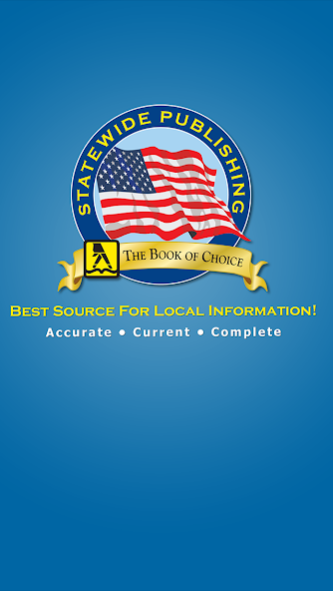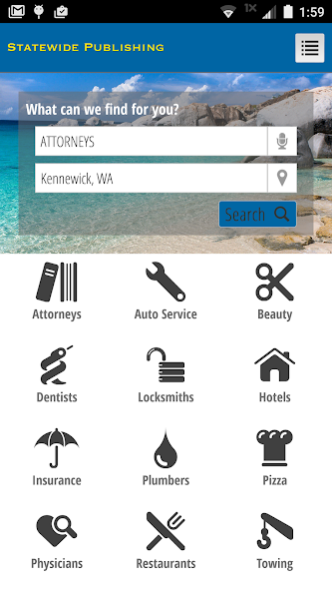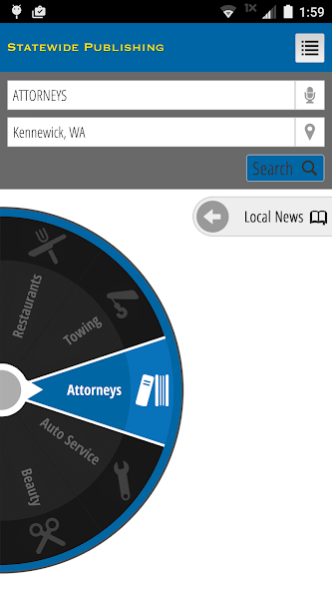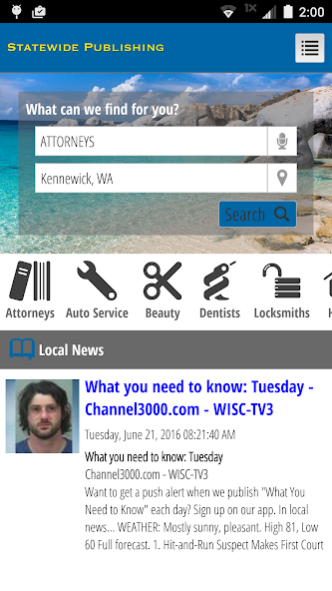YELLOW PAGES STATEWIDEYP.COM 5.0.5
Free Version
Publisher Description
Statewide Publishing’s app makes it easy to find local businesses and residential listings on-the-go in your city or anywhere in the United States. With a tap on an icon or by entering a search subject or name – it’s that simple to get the information you need!
Access our mobile yellow pages and locate businesses, addresses, phone numbers, websites, email addresses, advertisements and other enhanced listing profile pages. Our voice search allows you to interact with your smart phone in a way that makes finding the businesses you need easier. Sort by relevance of your search term, by alpha or by distance to find the closest results you are looking for. Using GPS you can get turn-by-turn directions to any location. Results can be viewed in a list-view or toggled through on a location map for your convenience.
Features:
- Local business search with a national platform
- GPS Locator delivering business results closest to you
- Driving directions provided for any business located on the map
- Voice search providing easy interaction
- Profile advertising pages making it easy to select products or services
- List-View or Map-View of local businesses
About YELLOW PAGES STATEWIDEYP.COM
YELLOW PAGES STATEWIDEYP.COM is a free app for Android published in the Reference Tools list of apps, part of Education.
The company that develops YELLOW PAGES STATEWIDEYP.COM is Statewide Publishing. The latest version released by its developer is 5.0.5. This app was rated by 3 users of our site and has an average rating of 3.3.
To install YELLOW PAGES STATEWIDEYP.COM on your Android device, just click the green Continue To App button above to start the installation process. The app is listed on our website since 2021-05-20 and was downloaded 26 times. We have already checked if the download link is safe, however for your own protection we recommend that you scan the downloaded app with your antivirus. Your antivirus may detect the YELLOW PAGES STATEWIDEYP.COM as malware as malware if the download link to com.statewideyp.www is broken.
How to install YELLOW PAGES STATEWIDEYP.COM on your Android device:
- Click on the Continue To App button on our website. This will redirect you to Google Play.
- Once the YELLOW PAGES STATEWIDEYP.COM is shown in the Google Play listing of your Android device, you can start its download and installation. Tap on the Install button located below the search bar and to the right of the app icon.
- A pop-up window with the permissions required by YELLOW PAGES STATEWIDEYP.COM will be shown. Click on Accept to continue the process.
- YELLOW PAGES STATEWIDEYP.COM will be downloaded onto your device, displaying a progress. Once the download completes, the installation will start and you'll get a notification after the installation is finished.